Hide Phone Number Caller ID 17
Free Version
Hide Caller ID in a Simple and Easy Manner
Hide My Caller ID Phone Number is a fun app which enables you to hide your phone number from being displayed on the phones of people when you call them. If pranking your friends and family members is something that you love doing then this hide caller ID app is the perfect fit for you. This app will help you in cloaking your phone number so that it won't be seen by the receivers of your calls. Thus, with this app, you can call your friends and family members and pose as a stranger. They won't be able to find out that it's you as your caller ID phone number won't be visible to them.
However, before you get to use this app for pranking anyone, you will have to accept the end-user license agreement. Don't worry, it is a simple task. You just have to click on the 'Accept' option to accomplish it.
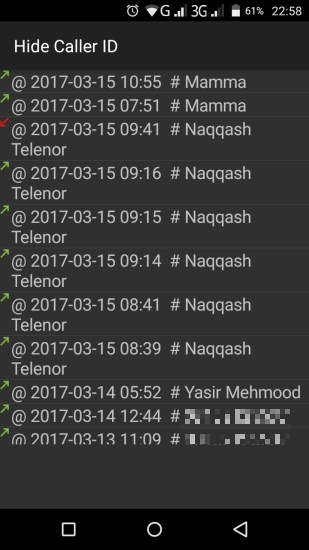
Hide My Caller ID Phone Number has a very simple user interface. Its intuitive layout and design mean that navigating the app won't be much of a problem for you. The home screen of this hide caller ID app is composed of a number pad with an options bar located at the base. You can use this number pad for dialing the numbers of the people you wish to prank using this app directly. Just make sure that you dial the number in the international format. Dialing each key on this number pad produces a musical note. This makes entering the phone number using the number pad an extremely fun-filled exercise.
At the base of the home screen of the Hide My Caller ID Phone Number, you will find icons of two calling options namely Contacts and Call History. You can use them for dialing the numbers of your friends and family members and other people whose phone numbers you don't remember. To make use of the Contacts option, you need to tap on the Contacts icon. It will lead you to the Contacts app of your Smartphone. You can then choose the number of the person you wish to prank with this hide caller ID app from your Contacts list and place a call on it.
If you want to make use of the Call History option for placing your calls then you will have to tap on its icon which is located right next to the Contacts icon in the home screen of this app. It will direct you to a new screen of the app where you will find a list of all the numbers that you have recently dialed and the numbers that you have recently received a call from. You can choose the number that you wish to place a call on from this list. Just tap on the number and your call will be placed on that number instantly.
The best feature of the Hide My Caller ID Phone Number is that it works with almost all of the mobile phone carriers. So, no matter which carrier you are using, this app will help you in hiding your caller ID phone number without encountering any issues.
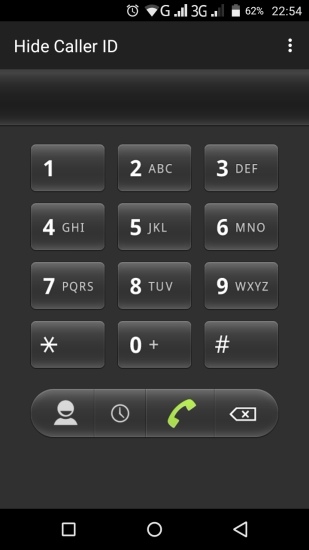
Features:
- Simple user interface
- Nice layout and design
- Block caller ID phone number from display when placing a call
- Three different options for making calls
- Support available for various mobile carriers
Conclusion:
Hide My Caller ID Phone Number is basically a prank app which is mainly used for the purpose of hiding your caller ID so that you can fool your friends and family members into believing that you are a stranger. If you love pranking your friends then this app is definitely worth downloading for you.
Our Recommendations